Technology today makes image creation much more accessible to a wider range of users. Adobe, the leading provider of creative, marketing and document solutions, has made its services much more accessible through Adobe Spark Post for Graphics.
This software was created to help users make professional-looking images and graphics without fuss. You can create templates for future use or you can simply choose from a catalog and modify it as you see fit. You can edit colors, layouts, typography and filters with much ease.
So, those of you who are looking for a convenient and fun way to make designs for publication materials and other purposes, Adobe Spark Post for Android and iOS is what you need. Read on for a brief guide for downloading this application.
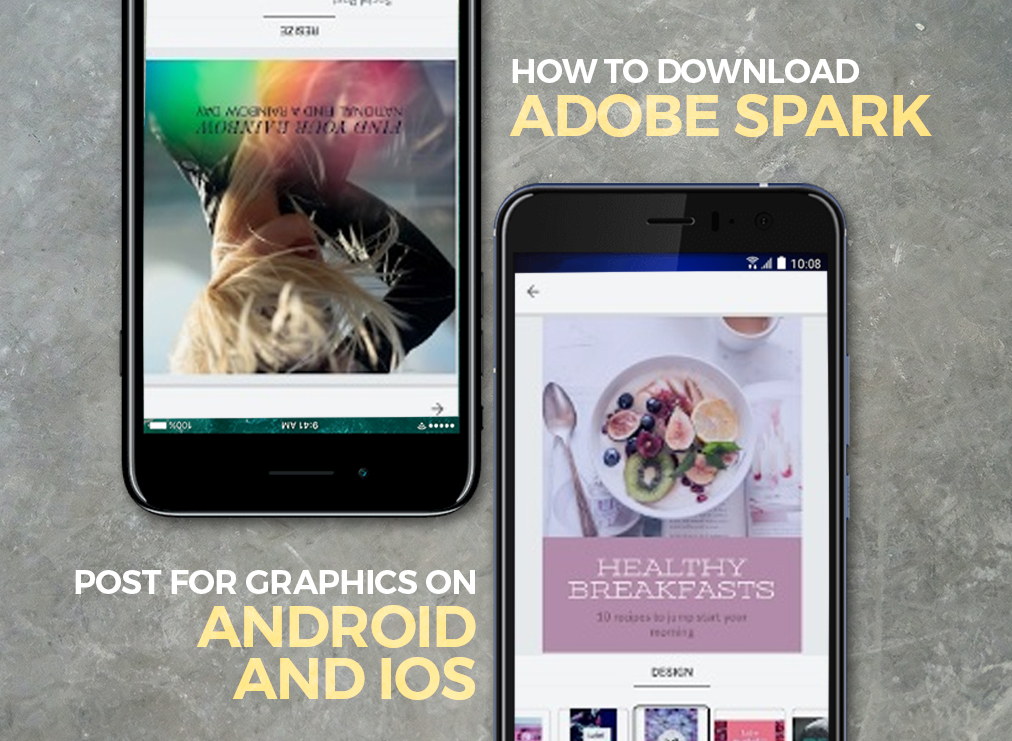
Downloading Adobe Spark Post
If you are interested in checking out what this app has to offer, you will be glad to know that you can download it whether you have an Android phone or an iOS device. Here’s what you need to do.
- Open your phone’s app downloader. For Android, tap on the Play Store. For iOS, launch the App Store.
- Then, simply type in the name of the app as a query.
- Once you find the right app, simply tap on the Get or Install button from iOS and Android, respectively.
- Wait for the download to finish.
- After the download, you will see the application’s icon on your home screen or app drawer. Tap on it to launch the app.
Another way to download the application is through the website. Using your phone’s browser, navigate to the official website.
Scroll down to the bottom and look for the ‘Download on the App Store’ or the ‘Get it on Google Play’ buttons.
What should you know about downloading Adobe Spark Post
The main thing you need to know about this application is that it is free to download. You just need to register an account with the service. Then, you will be able to access the app's features by logging in to this account.
Aside from using your mobile phone, you can also access Adobe Spark Post using a web browser. This gives you a more encompassing view of your options as you have more screen space to view the entirety of the application, its features and tools.
Do not be confused, though, as you will also be presented with video and webpage creation tools. This is because Post is part of the Spark series. You can also use Video and Page for your audio-visual creations and web design projects.

Conclusion
Adobe allows you to access Spark Post for Graphics using your Android and iOS devices for free. So, if you are looking for a great way to get your creative juices flowing, this app is your best choice.
Check out Page and Video as well to make the most of the Spark lineup!






